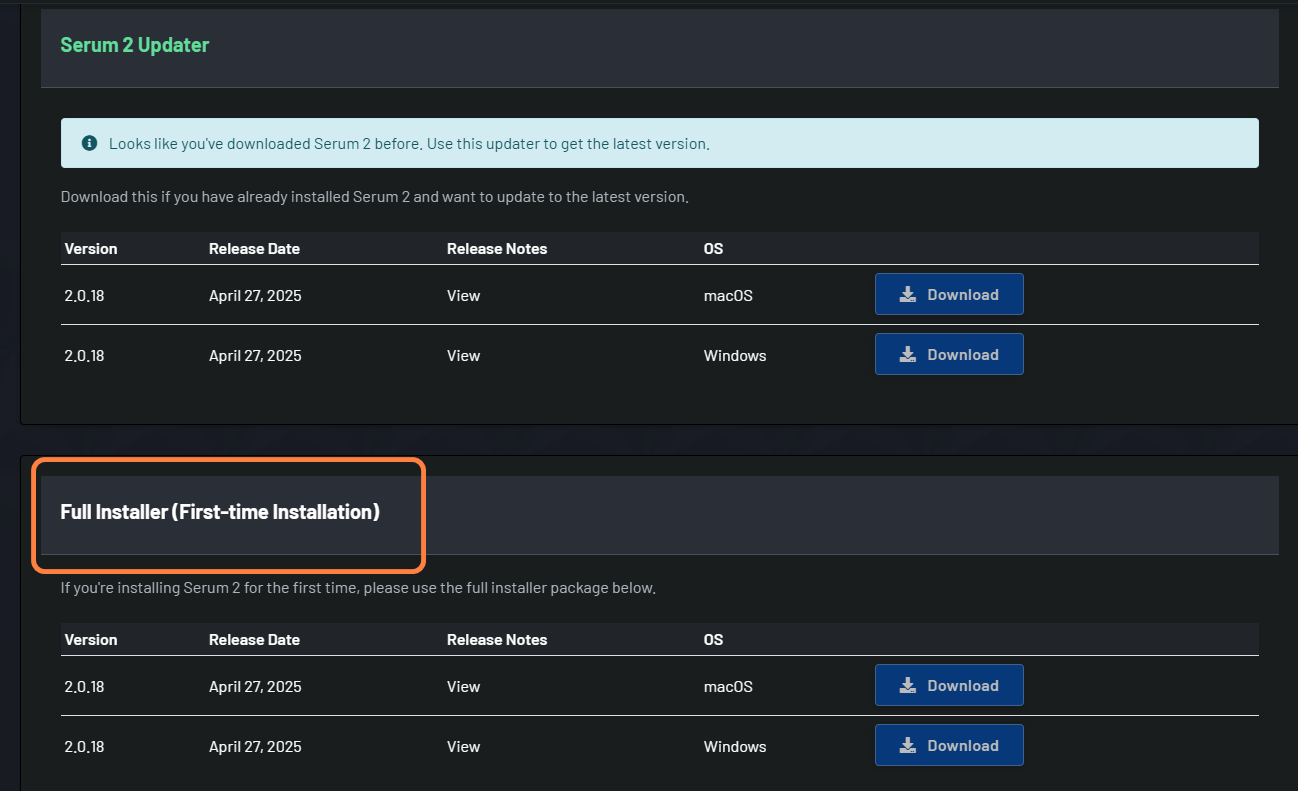I just bought serum and opened it in ableton live 10 standard.
and… "Serum preset folder not found message" came out
I checked document/xfer, there are preset files.
so I clicked preset files, but It didn't work.
Every time I click folder , "Please select the folder named 'Serum Presets' in the window about to appear problem" message came out
I use WINDOWS 10 64bit
also I send email to you steve
thank you
On Windows,
1) move "Serum Presets" from Documents\Xfer to C:\
2) download this: https://www.dropbox.com/s/jac4c6y5lnicqgy/SerumCFG_PresetsAtRoot.zip?dl=0
unzip the above file to replace the same file at %APPDATA%\Xfer\Serum
Warm regards,
Steve
Im having this same issue but on Mac. I have Xfer folder but no serum presets folder or files
"Unzip the above file and replace the same file at %appdata%\xfer\serum" that's not very clear. The folder is SerumCFG_Presetsst root .zip_files, everything in there IS unzipped, and there is no Serum.cfg, if that is what we are looking for ??????
Can you explain this a little better for us that are not hackers.
Windows Key + R (Run) and type:
%appdata%\xfer\serum
delete the Serum.cfg
You shouldn't need to do any folder or Serum.cfg relocating -
I would suggest to verify you have a Serum Presets folder at \documents\xfer and that there are files in the folders (and not just a tree of empty folders). If the Serum Presets subfolders have no files, you have antivirus software installed which is preventing files from getting created in \Documents
downloaded serum and it did not come with any preset folders. Serum is not allowing to be opened via abelton because of this issue. Need help!
Serum Presets automatically install to (on macOS):
command-shift-G in Finder (go to folder)
/Library/Audio/Presets/Xfer Records/
I'm not clear from your description what you're seeing/experiencing. I would recommend opening a support ticket so we can assist.
When I go to local disc (C:)> Users > me > appdata>roaming then scroll to xfer its says 'Users\me\ AppData\ Roaming\Xfer is unavailable. If the location is on this PC, make sure the device or drive is connected or the disc is inserted, and then try again. If the location is on a network, make sure you're connected to the network or Internet, and then try again. If the location still can't be found, it might have been moved or deleted.' I tried uninstalling it also and it wouldn't let me. what should I do?
Windows Key + R (Run)
%APPDATA%
Did that before. Did it again, doesn't do nothing but take me to documents. Like I said previously 'Users\me\ AppData\ Roaming\Xfer is unavailable'. What do I do if I don't have that route.
Not documents but the 'admin>app data>roaming' but stops there.
I think you should probably open a support ticket and mention your issue. These sorts of forum posts become a "catchall" for unrelated problems and you haven't started with your problem. So please open a support ticket here and we will be in touch:
https://support.xferrecords.com/
I already had Serum downloaded on Windows 10 and I had this problem that asked me to choose a folder called "Serum Presets".
I solved it by removing the serum.dll plugin.
Also deleting "Xfer" folder from "Documents" where the folder with presets was.
To delete "Xfer" folder you need to do it with the "Windows PowerShell" app from Windows, run it as administrator, and type:
Remove-Item -patch C:\file name
Mine looks like this:
Remove-Item -patch C:\Users\myname\Documents\Xfer
Then I installed Serum from the Splice app and it worked.
Commenting so that it might help someone.
DO NOT INSTALL IT FROM THE SPLICE DESTOP APP. WHILE INSTALLING IT SHOWS 'SKIPPING' FOR THE PRESETS(EVEN THOUGH I HAVE MY FIREWALL TURNED OFF). TRY FULL INSTALL FROM THE XFER WEBSITE AS SUGGESTED BY STEVE.
https://xferrecords.com/product_downloads/serum
After installation if the serum does not show up in the DAW. Then install it from the Splice.
That's how it worked for me. :)
I guess someone needs to streamline this process.
I have a similar issue ran the install with the local admin account. The VST loads up in the DAW but says presets folder is missing. I checked /Documents/Xfer and noticed the presets weren't installed only the skin. Probably because of antivirus or something else. Unfortunately I only have a work laptop which is manged by an external organization so I can not adjust antivirus settings. What I think is pretty confusing is that the installer makes you think everything was installed correctly. No error message or anything.
I have a similar issue ran the install with the local admin account. The VST loads up in the DAW but says presets folder is missing. I checked /Documents/Xfer and noticed the presets weren't installed only the skin. Probably because of antivirus or something else. Unfortunately I only have a work laptop which is manged by an external organization so I can not adjust antivirus settings. What I think is pretty confusing is that the installer makes you think everything was installed correctly. No error message or anything.
same.
pls help.
skins only.
but this is my personal Mac that I've always run Ableton Live (11 now 12) and Serum 1 on.
the Serum 2 Install had no issues that I could see but under Audio/Presets/Xfer Records/ … the Serum Presets folder (for s1) is full but Serum 2 Presets is just /Skins/Default/ … 1x, 2x, Fonts
as you can tell, I'm apparently not as tech savvy or computer literate as I was decades ago cuz I seem to run into stuff like this all the time on both my Mac and my PC :(
was there something else needed that didn't get included in the Upgrade download/Install from this site for existing Serum 1 users? I'm so confused rn
(not Splice btw since that seems to come up on every Search, including here. direct purchase and install with no real issues had for S1)
I checked /Documents/Xfer and noticed the presets weren't installed only the skin
Serum 2 Presets is just /Skins/Default/ … 1x, 2x, Fonts
It sound like you have downloaded and run the Serum 2 Updater without previously using the Full Installer.
The first time you install Serum 2 the Full Installer must be used because it contains the factory content.
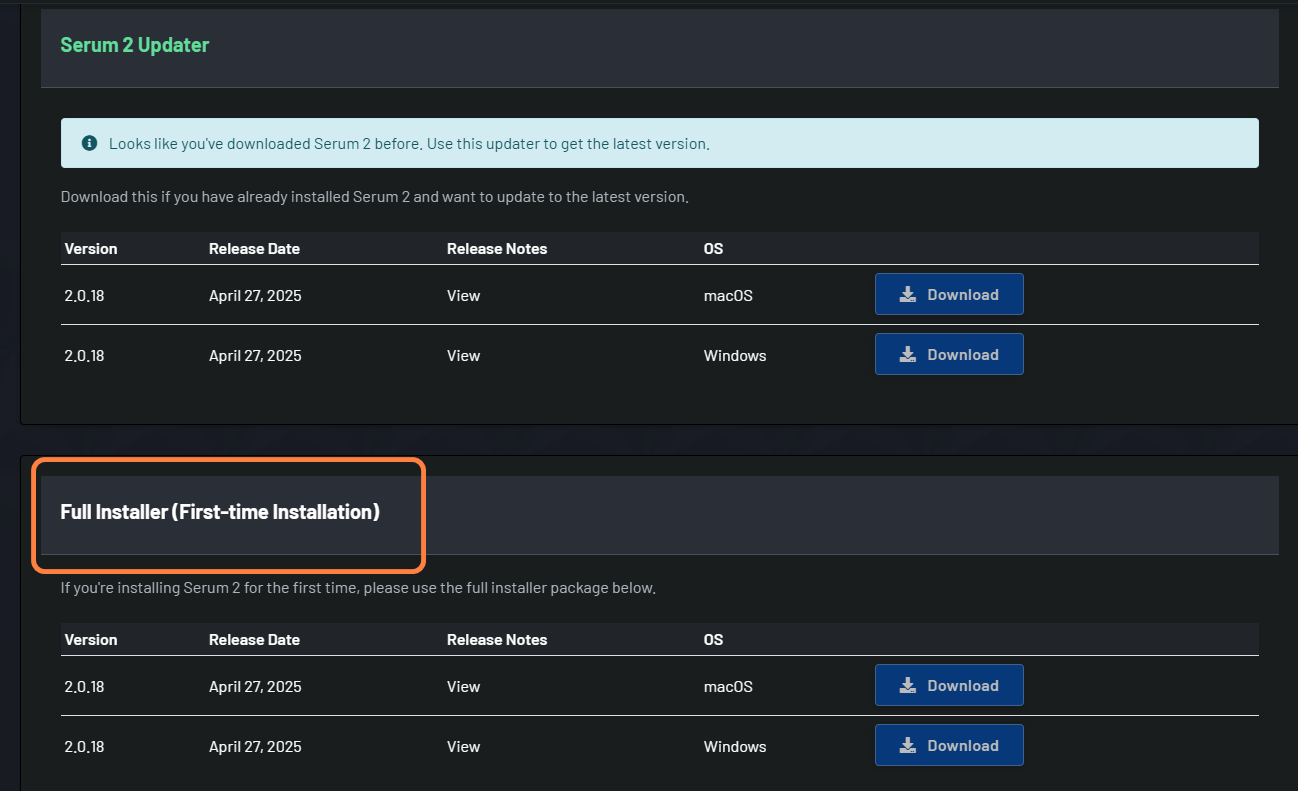
Hay Hay, Having this issue on serum 2, I see the serum 2 presets folder but the only folder in it is "Skins" folder and nothing else