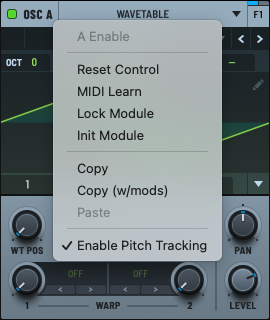Accessing the Oscillator or Filter Menu
You can use the oscillator or filter menu to perform the most common operations related to the module.
These operations include locking the module, initializing the module, copying and pasting a module (with or without modulations), and enabling pitch tracking (in the case of oscillators).
Right-click the module label to access the context menu.
The next sections describe the specific operations you can perform.