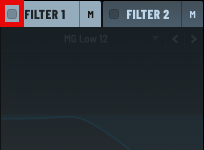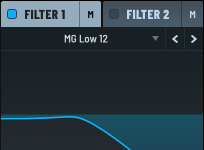Enabling an Oscillator or Filter
You can enable an oscillator by clicking the label (containing the oscillator name and enable button). When enabled, the button turns green.

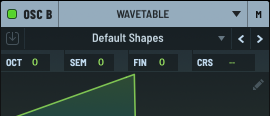
You can also use the power button to mute (disable) an oscillator to either solo the other oscillators or free up CPU, as needed. Notice that when an oscillator is off, the entire panel is dimmed.
Enabling a filter is very similar, except that you need to click the power button directly.