Enabling Pitch Tracking
Pitch tracking instructs the oscillator to adjust its pitch in response to the MIDI note or key being played. This ensures that the oscillator’s frequency corresponds to the desired musical pitch. Pitch tracking is typically used with melodic and harmonic sounds, where the pitch needs to follow the keyboard.
Pitch tracking is enabled by default.
You can choose to disable pitch tracking by right-clicking the oscillator label and toggling Enable Pitch Tracking off in the context menu.
You might choose to disable pitch tracking with the following types of sounds:
- Drones or static sounds
- Percussive sounds
- Noise-based effects
- Experimental sounds
You can also disable pitch tracking to add layers without harmonic conflicts. A non-pitch-tracked oscillator can add texture or depth without interfering with the harmonic structure (such as a static sub-bass tone underneath a harmonic element).
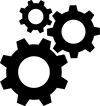
When pitch tracking is disabled, the Multisample, Sample, Granular, and Spectral oscillators play C3 (MIDI note 60), whereas the Wavetable oscillator plays C-2 (MIDI note 0), allowing it to be used as an LFO.