Downloading Serum
To download Serum, navigate to www.xferrecords.com, sign in to your account, and choose Your Account in the user menu.
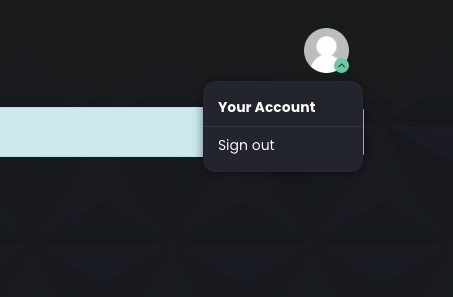
The account page appears.
All installers for your registered Xfer Records products are available on this page.
Download the installer for your operating system.