Setting the Octave or Semitone Mode
Serum further allows you to specify the mode for the OCT and SEM controls.
Right-click either control and choose the mode in the context menu.
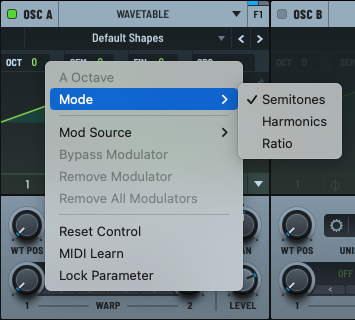
You can select from the following options:
- Semitones — Adjust the pitch in semitones, which are the intervals between two adjacent keys on a piano tuned to 12-tone equal temperament used in American/European musical tradition.
- Harmonics — Change the pitch by multiplying the base frequency using whole number harmonics.
- Ratio — Set the pitch of the oscillator in relation to the base frequency using ratios, which is common in FM synthesis.
- Step — Adjust the pitch up or down in periods and steps, as defined by the active MTS-ESP tuning.
This allows for fine-tuning, transposing, or creating intervals such as minor/major thirds, fifths, and more.
This generates pitches based on the harmonic series, which is useful for creating overtone-rich sounds, like organ tones or harmonic layers.
In this case, the oscillator is tuned to a specific ratio relative to another oscillator to create complex timbres. When you select this mode, you can then set the specific source (SRC) and ratio.
This option only appears when you are using microtuning and have an MTS-ESP tuning source available.